User Guide¶
Walk-ER can either be invoked from a terminal or invoked from a graphical user interface. To get started, clone the Walk-ER code from github.
GUI version¶
JA-Walk-ER GUI allows user to create a simple ER diagram consisting of entities, attributes, and relations (square, ellipse and diamond shape respectively) and provides mode representation. Walk-ER GUI is built on top of Doteditor.
The dependency list includes:
- Graphviz >= 2.66
- wxpython >= 3.0
- PLY == 3.4
- colour >= 0.1.1
Refer to the Doteditor github page for issues in dependencies.
Run the JA-Walk-ER GUI, using following command:
>>> python /src/jawalkergui.py
This should pop up the Walk-ER GUI. You can now create the ER model for your data set. The GIF below displays how to add nodes & edges to create a simple ER diagram and view the modes. Target variables are to be highlighted in blue and important variables are highlighted in red. It is necessary to have a target variable to view the modes.
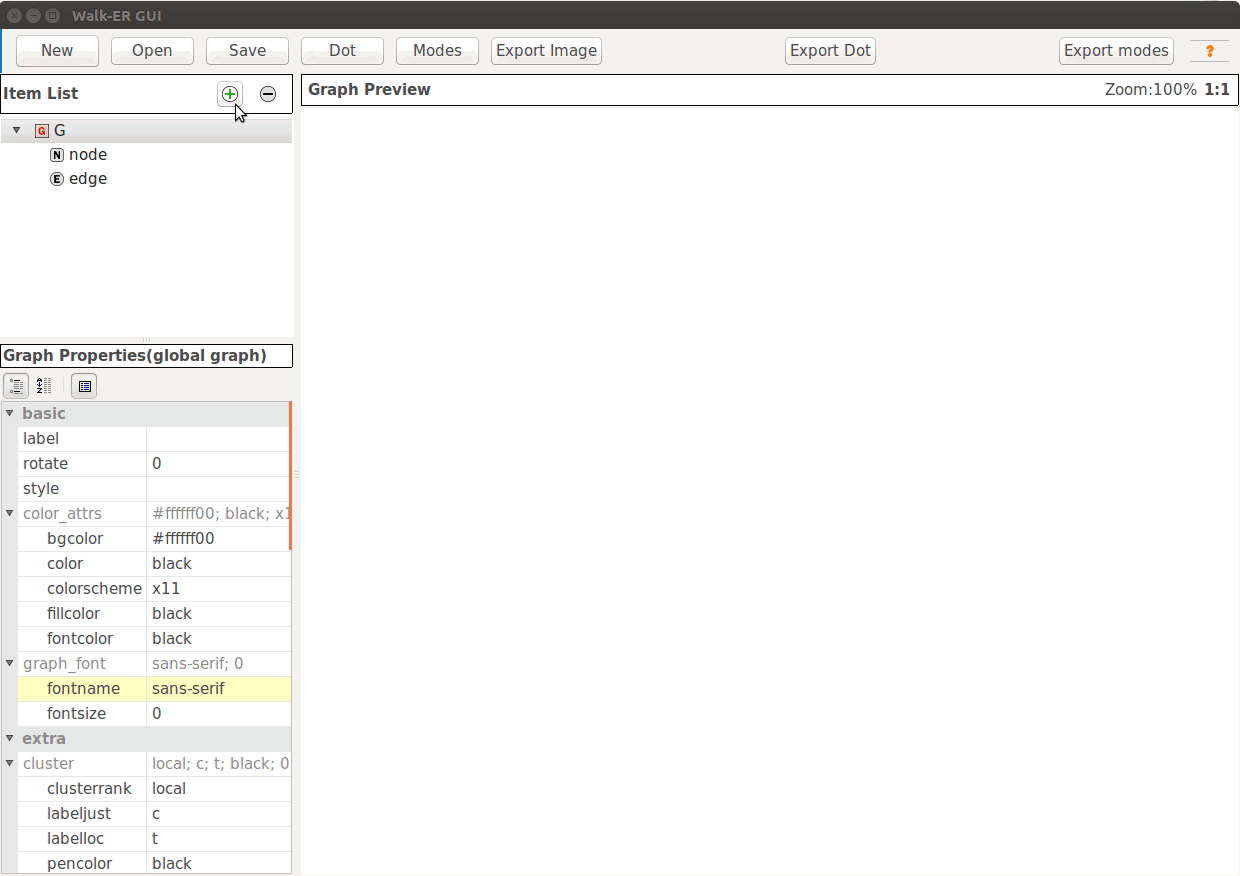
Some additional capabilities of JA-Walk-ER GUI are:
- Allows to save the ER diagram as
.dotfile - Lets you export modes to a text file
- Lets you import the
.dotfile
Walker-GUI currently only supports exhaustive walk to find the modes. For other walks, you can export the .dot file and use the interactive version.
Interactive version¶
Interactive version of JA-Walk-ER support input of ER-diagram in two formats: .dot and a custom .mayukh files.
>>> python jawalker.py -h
usage: jawalker.py [-h] [-v] [--number NUMBER] [-w | -s | -n | -e | -r | -rw]
[-d]
diagram_file
Walk-ER: a system for walking the paths in an entity-relational diagram.
Written by Alexander L. Hayes (Alexander.Hayes@utdallas.edu)) and Mayukh Das.
University of Texas at Dallas. STARAI Lab (dir. Professor Natarajan).
positional arguments:
diagram_file
optional arguments:
-h, --help show this help message and exit
-v, --verbose Increase verbosity to help with debugging.
--number NUMBER Select number of features to walk to (assumes that
Important features are ordered from most important to
least important). Defaults to number_attributes +
number_relations if chosen number is greater than both.
-w, --walk [Default] Walk graph from target to features.
-s, --shortest Walk the graph from target to features. If there are
multiple paths, take the shortest. If the shortest are
equal lengths, walk both.
-n, --nowalk [Not implemented] Instantiate variables without walking.
-e, --exhaustive Walk graph from every feature to every feature.
-r, --random Ignore features the user selected and walk (-w) from the
target to random features.
-rw, --randomwalk Walk a random path from the target until reaching a depth
limit (specified with --number).
-d, --dot Graph provided in dot format.
Copyright 2017 Free Software Foundation, Inc. License GPLv3+: GNU GPL version
3 or later <http://gnu.org/licenses/gpl.html>. This is free software: you are
free to change and redistribute it. There is NO WARRANTY, to the extent
permitted by law.
Examples:
>>> python src/jawalker.py -w diagrams/imdb.mayukh
>>> python src/jawalker.py -w -d dots/imdb.dot
>>> python src/jawalker.py -rw --number 10 diagrams/imdb.mayukh
>>> python src/jawalker.py -s -d dots/imdb.dot